

For vim users, there’s also vimtex, which, on top of doing what entr does, has a “quick fixes” feature that basically creates a split with a concise list of errors that’s much more readable than pdflatex (or similar) output


For vim users, there’s also vimtex, which, on top of doing what entr does, has a “quick fixes” feature that basically creates a split with a concise list of errors that’s much more readable than pdflatex (or similar) output


I guess they wanted to make the screws even more tamper-resistant? With the standard Torx Tamper-Resistant screws, they could often be bypassed by chiseling the pin away with a flathead and a hammer, and then using a standard Torx driver. Can’t do that with the pentalobular design!


I know HP uses those on some computers. Pretty neat design, if you ask me!


There’s only one type of torx
There isn’t. There’s Torx, Torx Plus, and Torx Paralobe. See here for more details: https://www.semblex.com/en/pdf-files/technology-files/torx-paralobe-pdf/ . Plus there’s also the ttap and tamper-resistant variants shown in the meme.
As other people have mentioned, Torx screwdrivers are forwards compatible with Torx Plus and Torx Paralobe. But the screwdrivers for the newer standards are not backwards compatible with older screws.
Similarly, Tamper-Resistant Torx screwdrivers can be used on regular Torx screws. But Tamper-Resistant Torx Plus screwdrivers cannot be used on regular Torx Plus screws – it’s a completely different shape!
If you’re in a professional setting where you order high-quality screws and drivers in bulk directly from a manufacturer, I’d imagine that this isn’t much of an issue. But if you’re a hobbyist or just need to repair something in a domestic setting, the three different torx variants plus the other non-torx hexalobular screws (WA drive, Polydrive, T-Star Plus) can cause quite a bit of confusion. Anecdotally, I have a set of what I thought were really low-quality Torx bits. Turns out, they’re actually good-quality Torx Plus bits that by design don’t fit my Torx screws.


Things are getting heated in the screw fandom


Yes? Experience and skill are good things and should be encouraged!


I’m not canadian, so I don’t have a lot of experience with robertson. But from the limited experience that I do have, I would rate it 10/10.
What would you recommend for smaller screws (e.g. for electronics)? As far as I know, there aren’t smaller sizes of robertson like there are with torx?


Thank you for this writeup, very informative. I get a lot of these “badness 10000” messages when working with things that have “complex” layouts, for example a resume/CV template. Given that TeX was originally made for research papers/articles, it makes sense that weirdness would arise when it’s used for more layout-heavy stuff!


Whether or not typst is “superior” is largely debatable, but here are some reasons why I personally prefer Typst to LaTeX:
However, as Andrew said, it is very much still in beta, so I don’t think it can be a complete replacement for LaTeX. Basically, think of it as something in between LaTeX and Markdown. Less features, but easier to write.


This is what I though as well when I first looked at their website. But nope, the compiler and LSP are available as fully offline programs under the apache license. But I understand how you’d get confused, their website is strikingly polished for an open-source non-commercial project!
The only thing you’re missing out on if you use the offline version is having the rendered preview update in real time as you type, but you can sort of emulate that feature using their neovim plugin and a really fast PDF viewer like zathura.


honestly LaTeX isn’t too bad once you have it all set up. An environment with the correct packages, a collection of templates for common document types, a set of macros for often-used constructions, and and editor with good snippets and syntax highlighting. Once you have all of that, LaTeX becomes a breeze. At one point, I was even taking notes with LaTeX in real-time during lectures.
But that’s the beauty of typst – it’s like a fully beefed out LaTeX setup, but straight out of the box. No need for snippets, because the syntax is lean enough as it is. No need for templates, because there is no boilerplate needed for a document. No need to waste half an hour setting up an environment and looking for dependencies – all of typst is just two executables (compiler and LSP), and package management is automatic.


Compiler:
Could not find "tikz.sty"
Me: So you want me to install the package called “tikz”?
Compiler:
no, there's no package called tikz. I need the file called "tikz.sty"
Me: Okay then, so which package provides the “tikz.sty” file?
Compiler:
fuck if I know, go google it or something ¯\_(ツ)_/¯
Switched to typst a few months ago, enjoying it much more than LaTeX so far. Really excited to see how it will grow in the future


Perplexity.ai is also pretty nice. As far as I understand, it’s just some version of chatgpt but with the ability to search the web.


Its only worse than not having it at all in the sense of giving users a false sense of security.
Flathub’s website has a bigass banner telling you if an app requires permissions that they consider dangerous. And flatpak’s CLI tells you what permissions are needed when installing an app. It’s pretty hard to miss, no?
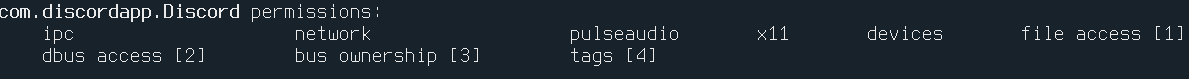
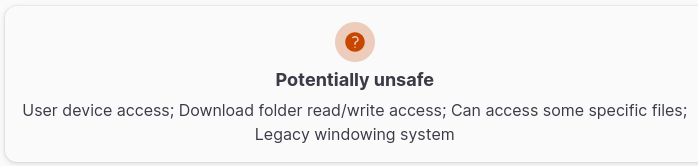
I’ve heard stories of webdevs adding technical-looking error popups on their website asking the client to pay. Something like ERROR 402 PAYMENT REQUIRED: Database connection failed due to insufficient funds. Apparently it works pretty well


And commas! To mess with the CSV file that it will inevitably be dumped into!


Thank you very much!


Try linux mint, it’s basically ubuntu but without snap (you can install snap if you want to, but it’s not forced on you)


that website is such a joke, I can’t believe the guy’s still paying for the domain name… The whole argument boils down to “Many flatpak apps don’t make use of the sandbox by default, which is <somehow> less secure than not having a sandbox at all” and “this one app I like doesn’t work in flatpak, therefore all of it is bad”.
…unless it literally is a joke and I’m just missing out on the sarcasm?
Those template errors feel almost passive-aggressive to me. Almost as if the compiler is telling you “Here are all the ways in which I tried to make your shitty code make sense, and yet it still doesn’t work” lol